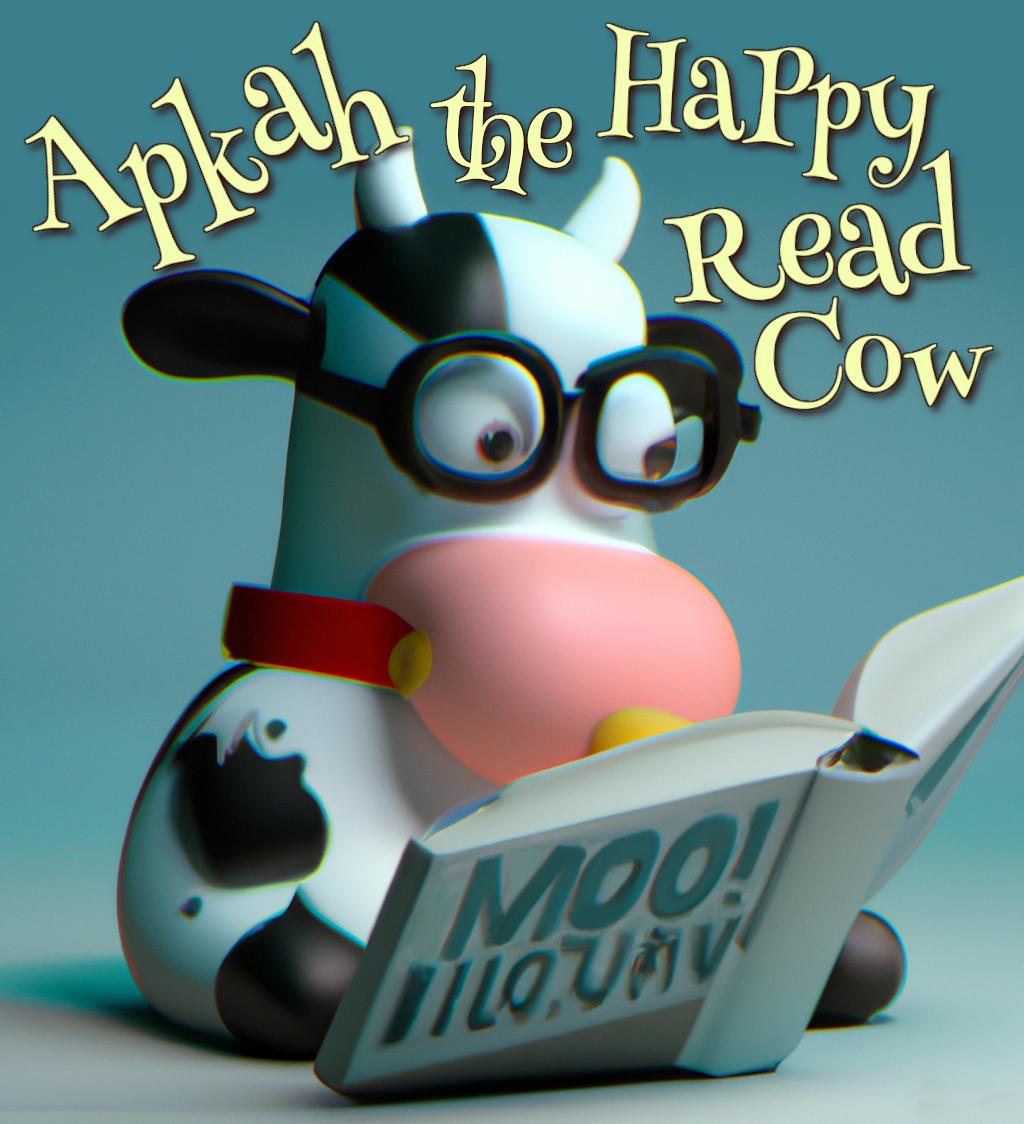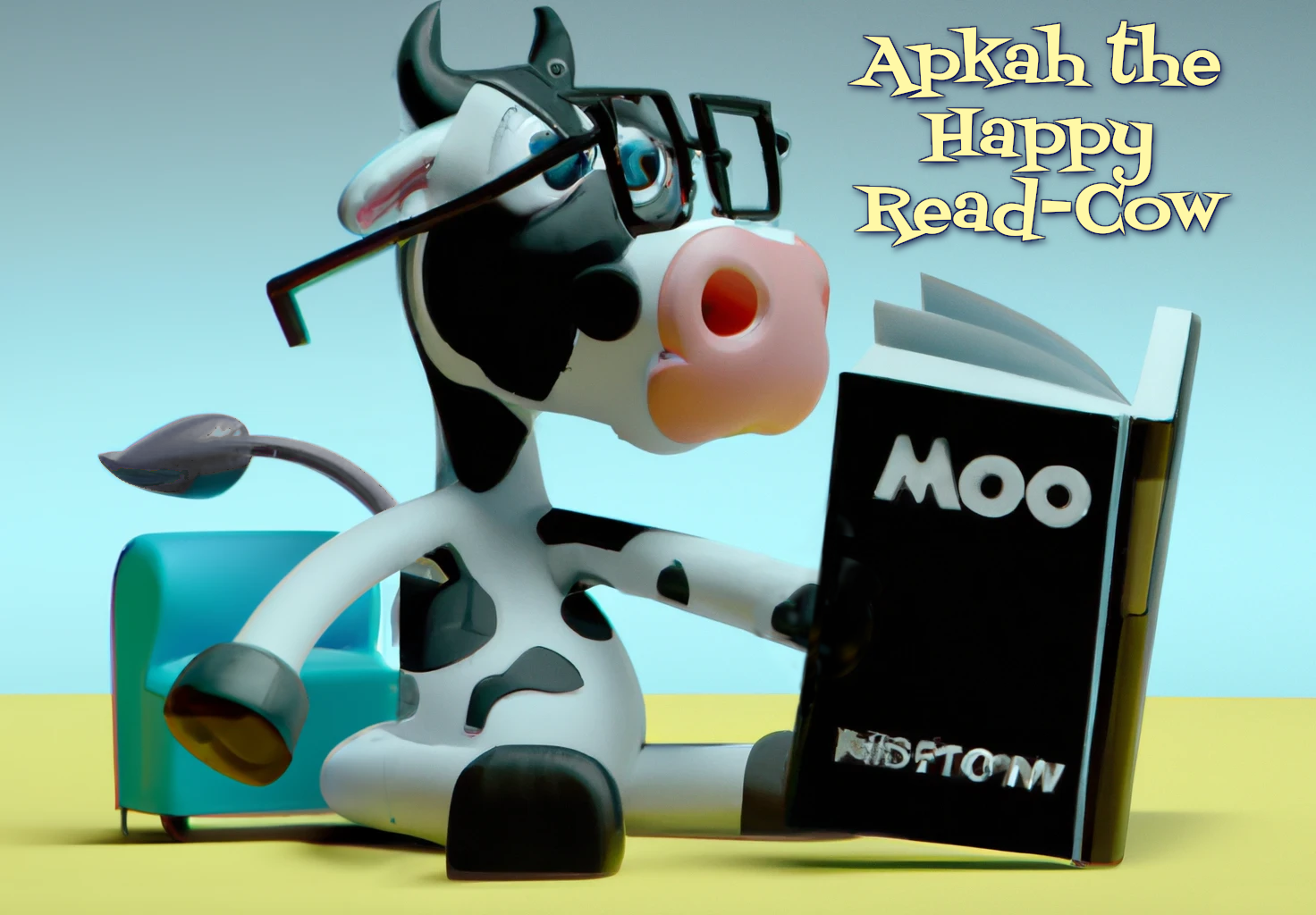APCA Readability Criterion
Content in this resource is still under active development and should be considered beta. It may change, move, antecede, or be deleted with or without notice.

EXECUTIVE SUMMARY

The APCA™ Readabiliy Criterion (ARC™) provides a range of evidence-based recommendations for making visual content on self-illuminated displays more accessible to all users, especially users with visual impairments. These guidelines are developed with a thorough understanding and reference to modern peer-reviewed research and scientific consensus in the areas of visual perception and visual reading.
Following these guidelines will address many of the needs of users with low vision, color vision deficiency, and other visual impairments; certain cognitive and learning disabilities; and combinations of these. These guidelines address visual accessibility of applications and content on desktops, laptops, tablets, mobile devices, kiosks, point of sale, and embedded systems.
This specification is expected to be updated regularly to keep pace with changing technology by updating and adding design guides, test-methods, objectives, and guidelines to address new needs as technologies evolve. Several levels of conformance are available to address the diverse nature of digital content, and the specific goals of entities that wish to make formal claims of conformance to these guidelines.
History and Purpose
APCA Readability Criterion (ARC) began as a project to correct well known problems with "WCAG 2.x contrast specifications, and subsequently evolving into draft guidance for the future WCAG 3. APCA and ARC are intended to integrate with these and other relevant standards. To that end, ARC is designed to follow the general form of WCAG 3 as it develops. This also means ARC includes additional tests and different scoring mechanisms than used previously. As a result, ARC is not backwards compatible with WCAG 2.x.
ARC is an alternative, independent set of guidelines as embodied herein. The expected release date of WCAG 3 is several years in the future, but there is a pressing need today for a perceptually uniform contrast measure. The design community requires a useful contrast guideline capable of calculating for modern design needs, such as dark mode. These APCA Readability Criterion are presented here to bridge this gap, with the aim of improving actual accessibility.
Status of This Document
This is a draft document and may be updated, replaced, or superseded by other documents at any time. This document should only be referred to as a work in progress.
To comment, start a discussion in the SAPC-APCA GitHub repository. It is free to create a GitHub account to start discussions and file issues.
Publication as an Editor's Draft does not imply endorsement by IRT.
More details about this document
- Current unpublished draft version:
- A11yReadTech.github.io/ARC/
- Latest published working draft:
- www.readtech.org/ARC/
- Project Manager:
- ARC (Readability Guidelines) Feedback:
- GitHub A11yReadTech/ARC (ARC open discussions, ARC beta issues)
- APCA Algorithm Feedback:
- GitHub Myndex/SAPC-APCA (APCA open discussions, APCA beta issues)
Copyright © 2021-2023 by IRT™. All Rights Reserved.
Legal: Liability, Trademarks, Patents, License & Use
This section is advisory only, meaning it is informative and non-normative.
The current proposal for APCA and ARC is made up of several divisions, including:
- APCA Based Tools • provide perceptually uniform, objective assessment of contrast
- How-tos • Tutorial guides for planning and implementing design strategies
- Objectives • Target accommodation goals, serving user needs
- Tests • Specific test methods, techniques, and defined criterion for measuring and conforming to guidance
Plain language summary of Introduction
The APCA Readability Criterion (ARC) is a newer standard based on the Accessible Perceptual Contrast Algorithm, which provides significant improvements over the older Web Content Accessibility Guidelines (WCAG) 2.2. ARC is intended to eventually integrate into other standards such as ISO and WCAG 3.
What’s new in APCA/ARC?
- APCA/ARC includes math that provides results in accordance with human vision, and better accommodates visual impairments.
- It includes mobile and desktop applications, along with web content.
- It has new guidelines and new tests that improve readability but also improve design flexibility.
- It has new scoring with use cases to define critical content vs unimportant content.
The APCA Readability Criterion (ARC) is a modern set of design guidelines or visual content utilizing the Accessible Perceptual Contrast Algorithm (APCA), which is tuned for perceptual uniformity of text and non-text elements, as displayed on a self-illuminated monitor or device.
APCA&ARC provide significant improvements over older methods and guidelines such as the Web Content Accessibility Guidelines (WCAG) 2.x. and other similar standards. The improvements include more robust readability in a wider variety of environments, and on a wider variety of displays and devices. Also, while other methods fail to calculate for dark mode correctly, APCA is well-able to calculate reasonable values here.
These improvements are achieved by referencing and implementing the very latest peer-reviewed vision science, as well as integrating with modern, scientific-consensus readability research. Please see the bibliography for references.
ARC is intended to eventually integrate into other standards such as ISO and the future WCAG 3. As such, you may notice that some aspects of the documents here are presented similarly to those in the emerging WCAG 3. This should come as no surprise, as the authors of ARC are also actively working as part of the task force&subgroups developing WCAG 3. However we want to stress that the ARC are a separate, independent set of guidelines, and are not presently an official recommendation, and should be referenced only as a work in progress.
Sections of this document are assigned a status, approximately following the present, draft patterns of WCAG 3. This status is used to indicate what stage of development the section is at present.
- Deprecated : Obsolete and no longer supported ••• hidden.
- Placeholder : Future content will be here ••• hidden.
- Research : Early due-diligence & research phase .
- Development : An active developing draft, subject to revision.
- Review : Public beta ready for broad public review.
- Mature : Ready for adoption or integration into other standards.
The research and development sections are visible during the present development cycle. Deprecated & placeholder sections are hidden when this page loads, but you may toggle the visibility for these sections with the button the top of the table of contents or the button below:
The goal of the APCA Readability Criterion (ARC) and supporting documents is to make digital products including web, ePub, PDF, applications, mobile apps, and other emerging technologies, more readable, accessible, and usable for all people, including those with visual impairments. This goal will be met through evidence-based science and responding to changing technologies.
Research and development work beginning in early 2019, identified issues with the existing WCAG 2.x contrast success criterion. Correcting these issues shaped the guidelines contained herein.
ARC embodies a much wider scope, and is not confined merely to contrast, but to the entire visual presentation of text and non-text content. The reality is that the very context-sensitive nature of the human vision system requires this more complete, holistic approach to visual perception design guidelines.
This section provides requirements which must be followed for conformance, meaning it is normative.
Plain language summary of Normative requirements
There are two types of content in this document:
- Normative: what you must do to meet the guidelines.
- Non-normative: advice to help you meet the guidelines. This is also called
Informative
.
In addition to this section, the Visual Presentation, Visual Contrast, Nontext Contrast, User Integration, and Conformance sections in APCA provide normative content and define requirements that impact conformance claims. Introductory material, appendices, sections marked as non-normative
, diagrams, examples, and notes are informative (non-normative). Non-normative material provides advisory information to help interpret the guidelines but does not create requirements that impact a conformance claim.
The key words MAY, MUST, MUST NOT, NOT RECOMMENDED, RECOMMENDED, SHOULD, and SHOULD NOT are to be interpreted as described in [RFC2119].


This section provides requirements which must be followed for conformance, meaning it is normative.
Plain language summary of Guidelines
- Visual contrast (lightness contrast)
- Use Cases (primary content, sub-fluent)
- Text contrasts
- Font characteristics
- Color contrast (hue contrast)
- Use of color (hue and colorfulness)
- Non-text contrasts
- Dataviz characteristics
- User integration
- Visual modes (dark, light, dalton)
- Visual hierarchy
- Interactive (links, forms, navigation)
Visual Contrast
Designing for Readability, Understandability, and Accessibility
This section illuminates the APCA Readability Criterion's comprehensive coverage of visual presentation. Depending on application, ARC is usable as a stand-alone suite for design guidance. While the eventual goal is integration into relevant standards such as ISO, WCAG, or ADA, the current conformance testing as described herein is independent. Further, these guidelines are a living work-in-progress, is in development, and not yet a part of any other final published standard or guideline.
Platforms
- All desktop & mobile platforms including, but not limited to, Android, iOS, MacOS, Linux, Windows.
- Interactive embedded systems with self-illuminated display technologies, including point-of-sale kiosks, ATMs, parking meters.
- Passive public display systems including digital restaurant menus, dynamic billboards, self-illuminated business signage which conveys a message or meaning.
Mediums
- Web pages and web applications
- Visually readable documents including PDF, word processing documents, ePub, and slideware.
- Live action and animated, video, film, virtual reality, games, and including menus and controls for interaction.
Technologies
- Self-illuminated display technologies, including, but not limited to, OLED, back-lit emissive or transmissive LCD, discrete LED, plasma, florescent, CRT, rear-projection, front-projection.
- Including form factors for desktop, laptop, tablet, smart phone, VR headset, point-of-sale kiosk, billboards, menus, and other signage.
Development Environments
- Content authoring applications for visually readable content which can specify the font-size & weight, and the text and background colors.
- Presentation related coding languages including HTML, CSS, Javascript, Postscript, PHP, Python, etc.
- Video editing, titling, color grading, game development, and related temporal authoring systems.
Visual Contrast
Guidelines Map
- Text contrasts • understanding the need for luminance
- Font characteristics • weight, size, and glyph design
- Use Cases • primary content vs sub-fluent vs spot readable
- White space • line&letter spacing, element padding
- Non-text contrasts • semantic and non-semantic elements
- Use of color (hue and colorfulness) – Hue and colorfulness to augment
- Other forms of contrast • shape, size, distance, motion
- Dataviz characteristics • unique needs of dataviz
- Interactive • links, forms, navigation, and controls
- Visual hierarchy • semantic layouts and organizing information
- User integration • personalization and environment
- Visual modes • dark, light, dalton, alternate color schemes
- Zooming text or view, and text reflow
- User adjustable properties and style sheets
- Workspace and environmental illumination
- Visual fatigue and ocular health
This section provides requirements which must be followed for conformance, meaning it is normative.
Provide sufficient lightness/darkness contrast between foreground and background.
Functional categories for Lightness contrast between text and background
This objective relates to the following functional categories:
- Sensory - Light, Contrast
- Sensory - Vision, Color
- Psychophysical - Discernment, Recognition
- Cognitive - Language, Comprehension
- Cognitive - Tasks, Instructions
Objective: Ample Lightness Contrast Between Text and Background
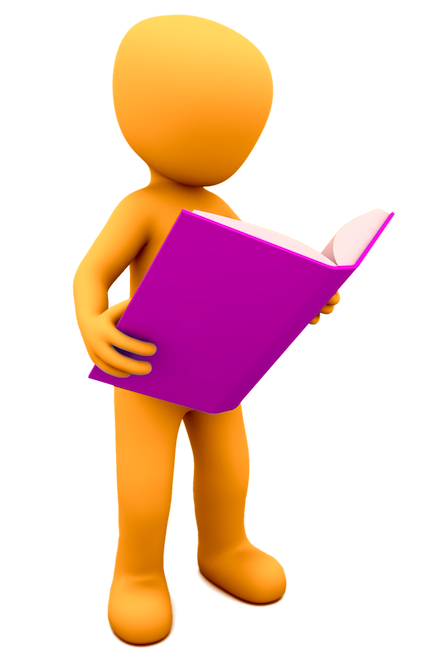
Provides adequate luminance contrast (lightness/darkness difference) between background and text or non-text colors in order to read the text easily, or discern non-text meaning and function easily.
Set the lightness contrast as appropriate for a font family, font weight, x-height, and the use-case of the text.
- Font weight has a substantial effect on visual contrast
- Font size substantially affects readability for various acuity impairments
- All sighted users require ample lightness/darkness contrast for best readability
Objective: Multiple User Selectable Modes or Color Schemes
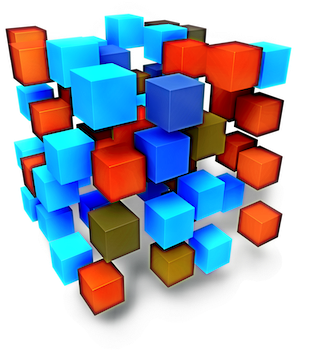
Provides at a minimum a light mode and a dark mode, switchable using the prefers-color-scheme media query.
Create two or more color schemes using the visual contrast conformance specifications, and allow switching between them by the user, either through the use of media queries, or through the use of a user interface, such as radio buttons in the header.
- Some users need a dark mode while others prefer a light mode.
- Other possible modes include low contrast, high contrast, and Daltonization.
Objective: Reduce glare and eye fatigue when reading columns of body text.
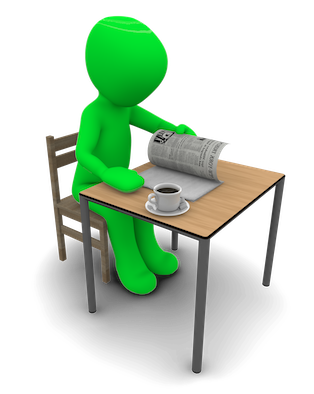
Use psychophysical design techniques to anchor the adaptation point above the text background to prevent eye fatigue or strain from excess luminance.
As an example, in the document you are reading right now, there is a white border around the text background, and this background is at a reduced luminance. The white border anchors the adaptation state, and the reduced luminance behind this text is closer to the equivalent of reading dark text printed on diffuse, light paper.
- Excess luminance can be a problem for all users, depending on certain factors.
- Long periods of focused reading requires an optimum luminance that is neither too dim nor too bright.
- In order to facilitate this, the adaptation state needs to be controlled with something to anchor it at a position that is brighter than the text area.
Testing Criterion, Conformance, and Methods
- Visual Readability Contrast Test Methods.
Here are the technical details for the readability criterion, in terms of conformance, testing, techniques, and resources relating to setting the lightness contrast as appropriate for a font family, font weight, and x-height. (CSS) - Bronze Simple Mode Contrast Test Methods.
Simple mode is a more basic way to conform a website for readability. Intended as an easier point of entry to APCA methods and guidelines. - Multiple Color Scheme Contrast Test Methods.
Technical details for implementing user selectable, multiple color schemes and multiple contrast modes.
Helpful Planning & Design Guides
- Designing With Visual Contrast How-To Guide
Here are guides for planning, designing, and implementing accessible visual contrast in your content. Different guides for different audiences from a bird's-eye-view, to more design oriented. - Designing for the Paper Reading Experience
the paper reading experience is a helpful set of design considerations for reducing eyestrain and eye fatigue.
Visual Contrast is a paradigm shift from WCAG 2.x contrast in terms of methodology and scope:
- New contrast calculations based on modern research into visual perception and visual reading, provide a perceptually uniform result which extends the useable range allowing for automated color selection and calculating for special modes such as dark mode.
- Revising and merging the 1.4.x criteria into fewer and more comprehensive guidelines.
- New tests for text and non-text contrast that consider important spatial effects.
This is a significant change from the WCAG 2.x 1.4.3 Contrast (Minimum)
and 1.4.6 Contrast (Enhanced)
. The reason for this change is that the understanding of contrast has matured and the available research and body of knowledge has made breakthroughs in advancing the understanding of visual contrast
.
This new guidance more accurately models human visual perception of contrast of high spatial frequency stimuli, such as text and non-text elements, presented on self-illuminated displays.
The goal is to improve understanding of the functional needs of all users, and more effectively match the needs of those who face barriers accessing content. This new perception-based model is more context dependent than a strict light-ratio measurement.
This model is more responsive to user needs and allows designers more choice in visual presentation. It does this by including multi-factor assessment tests which integrate contrast with inter-related elements of visual readability, such as font features. It includes tests to determine an upper limit of contrast, where elevated contrast may impact usability.
This section must be followed to conform to the specification, meaning it is normative.
Plain language summary of Nontext Contrast
Functional categories for non text contrast for semantic and non-somatic elements
This objective relates to the following functional categories:
- Sensory - Light, Contrast
- Sensory - Vision, Color
- Psychophysical - Discernment, Recognition
- Cognitive - non-lexical understanding
- Cognitive - Tasks, Instructions
Objective: hue and colorfulness are not the only representations of data
Hue and colorfulness are important dimension to design, however because of the great amount of variability of vision among individuals, as well as cultural differences regarding color, information coding must utilize other techniques besides hue differentiation.
Testing Criterion, Conformance, and Methods
Helpful Planning & Design Guides
This section must be followed to conform to the specification, meaning it is normative.
Plain language summary of User Integration
Functional categories for user integration
This objective relates to the following functional categories:
- Sensory - Light, Contrast
- Sensory - Vision, Color
- Psychophysical - Discernment, Recognition
- Cognitive - non-lexical understanding
- Cognitive - Tasks, Instructions
Objective:
Testing Methods
How-to Guides:

This section must be followed to conform to the specification, meaning it is normative.
The key words MAY, MUST, MUST NOT, NOT RECOMMENDED, RECOMMENDED, SHOULD, and SHOULD NOT in this document are to be interpreted as described in BCP 14 [RFC2119] [RFC8174] when, and only when, they appear in all capitals, as shown here.
Plain language summary of Conformance
To assert that your content or product meets an ARC objective is called “conformance.” To conform to the APCA Readability Criterion, your test results must show that your project is visually accessible.
If you want to make a formal claim of conformance, you must use the processes described in this document. Even if you don't want to make a claim, this document and processes can help you improve the visual accessibility for all sighted users.
APCA Readability Criterion uses new conformance methods, partially modeled after the future WCAG 3.0 in order to support the goal of integration. Some key goals for this new conformance model:
- Develop a model that encourages websites to improve accessibility, as opposed to stopping at an arbitrary level such as "AA";
- Better reflect the needs of visual users of content, and the wide spectrum of human vision and vision & language related impairments.
- Emphasize the need for discrete use cases based on the importance of the specific element understanding the content.
- Recognize the natural divisions of technology vs. content
To do this, the conformance model prioritizes primary use cases of content needed to understand or complete tasks, while still considering the entire view for readability and accessibility. This means that sites may conform at the lowest level (Bronze), while still containing a small amount of content that might not meet one or more guidelines, so long as such content doesn’t prevent people with disabilities from successfully using the site.
APCA Readability Criterion defines three levels of conformance: BRONZE, SILVER, and GOLD.
Bronze is the minimum conformance level. Content that does not meet the requirements of the bronze level fails to conform to ARC.
BACKWARDS COMPATIBILITY NOTE: While there is some overlap between WCAG 2.x and ARC-Bronze, ARC includes additional tests and different scoring methods. As a result, ARC is not backwards compatible with WCAG 2.x. Bridge-PCA is a special set of guidelines that pass both WCAG 2.0 SC 1.4.3 and also ARC, at the expense of design flexibility.
- There is no font lookup table, only a set of general conformance levels.
- Use-cases for "body text" and "other content text".
- Spot text: disabled, placeholder, ancillary, decorative text is not covered
- Logos and incidental text in images are not covered
- There is no specified minimum font size.
- There is no requirement to match a reference font weight or size.
Silver is a higher conformance level, featuring improved readability and accommodation of user preferences.
- Font weight and size per Lc contrast value and font lookup table.
- Use-cases for "body text", "fluent text", "large fluent text", "sub-fluent text".
- Logos are covered, with a contrast requirement reduced by Lc 15.
- Spot text: disabled, placeholder, ancillary, decorative text are covered as a recommendation (should)
- The minimum font size for content is 13px, based on an x-height ratio of 0.5 (minimum x-height of 7.5px)
- Minimum font size for non-content text is 10px.
- There is no requirement to compare to a reference font weight or size.
Gold is the highest conformance level, featuring the improvements from Silver, but adding tests to ensure consistent presentation, such as regulating font x-height and font weight relative to defined reference fonts.
- Font weight and size per Lc contrast value and font lookup tables per use cases.
- Use-cases for "body text", "fluent text", "large fluent text", "sub-fluent text", "spot text" (Disabled, placeholder) and Logos.
- Ancillary, decorative text are covered with recommendations
- The minimum font size for content text is 18px, based on an x-height ratio of 0.5 (minimum x-height of 9px).
- Minimum font size for non-content text is 12px.
- Fonts used for content text must be compared to a reference font's weight or size, and appropriate offset used for equivalency.
In order for content to conform to ARC, the following conformance requirements apply:
- Conformance level - Content MUST meet the requirements of the selected conformance level.
Understanding use cases and conformance levels, and how they work together to provide improved accessibility along with added design flexibility.
These four categories have a similar hierarchal need of contrast as does body text followed by fluent text followed by spot text followed by ancillary text. Each of these categories is distinct enough to have different design guidance needs. Number three (meta) includes: The reason aptent magna nibh maximus nunc malesuada ornare leo dictumst natoque ridiculus sodales cursus cubilia fusce sem torquent nisl convallis interdum mi fermentum sociosqu nascetur luctus sollicitudin aenean magnis faucibus netus ante penatibus ipsum integer turpis feugiat suscipit pretium imperdiet curae litora nam tempus velBody text, fluent text, sub-fluent text, etc.
The specific testable categories of text, organized by fluency.
Non-Text Use Cases: pictorial semantic, abstract semantic, symbolic, DataViz, divisional and containers.
The specific testable categories of non-text, organized by four broad categories.
Uniqueness of
#3
#1 or #2 element, or an animation of a 1 or 2 element.#3 is unique is that some animatable property is always involved, even if only the most simple "on/off". An element where in change is inseparable from its function has unique design needs compared to purely static elements. This, and the fact that number three can be added to or used in combination with number one or number two, indicates it should be it's own category.Mode Use Cases:
The specific testable categories of modes organized by .
When evaluating the accessibility of content, ARC requires the objectives apply to a specific scope. While the scope can be all content within a digital product, it is usually one or more sub-sets of the whole. Reasons for this include:
- Large amounts of content are impractical to evaluate comprehensively using anything beyond automated evaluation of atomic tests;
- Dynamic content changes frequently, so evaluation needs to be consider the range of variation, and examine the underlying styles;
- Some content is more important to the majority of users than other content; and
Mediums
- Web pages and web applications
- Visually readable documents including PDF, word processing documents, ePub, and slideware.
- Live action and animated, video, film, virtual reality, games, and including menus and controls for interaction.
Platforms
- All desktop & mobile platforms including, but not limited to, Android, iOS, MacOS, Linux, Windows.
- Interactive embedded systems with self-illuminated display technologies, including point-of-sale kiosks, ATMs, parking meters.
- Passive public display systems including digital restaurant menus, dynamic billboards, self-illuminated business signage which conveys a message or meaning.
- EXCLUDED: non-self-illuminated (reflective) Technologies such as eInk, and certain technologies as used in medical, clinical, aerospace, transportation, and military, are excluded herein and covered by a separate specification
Technologies
- Self-illuminated display technologies, including, but not limited to, OLED, back-lit emissive or transmissive LCD, discrete LED, plasma, florescent, CRT, rear-projection, front-projection.
- Including form factors for desktop, laptop, tablet, smart phone, VR headset, point-of-sale kiosk, billboards, menus, and other signage.
- EXCLUDED: human health or safety related applications, including clinical diagnosis, aerospace flight controls, automotive dashboards, transportation controls, and military, are excluded from this specifications and covered in separate specifications.
ARC defines ways to specify the scope of content, some granular, examining very small aspects of a site or content. Others are broad, covering the totality of a document or a site. The required tests and testing methods reflect the challenges present in various scopes.
depending on the the product, a top-down, bottom-up, or middle-out approach may be most appropriate.
as an example, "mobile first" is frequently a top-down paradigm....in proin praesent nascetur adipiscing aptent pellentesque lectus habitasse feugiat per himenaeos ex maecenas diam. BACKWARDS COMPATIBILITY NOTE: nunc potenti magna fermentum luctus et velit ipsum eros posuere sodales suscipit gravida mauris eget Bottom-up in proin praesent nascetur adipiscing aptent pellentesque lectus habitasse feugiat per himenaeos ex maecenas diam. BACKWARDS COMPATIBILITY NOTE: nunc potenti magna fermentum luctus et velit ipsum eros posuere sodales suscipit gravida mauris eget An example of middle out is "core first", as a significant departure compared to mobile first. Core first... senectus id nostra nisl posuere arcu feugiat egestas porta leo interdum viverra in sem cursus vestibulum sodales vitae lacus tincidunt blandit ac cubilia laoreet aptent
In order for technology to conform to ARC, the following conformance requirements apply:
- Conformance level - Content MUST meet the requirements of the selected conformance level.
Conformance certification feugiat dolor enim ante ornare efficitur sollicitudin ullamcorper tempus semper per eget posuere tempor porta pharetra blandit commodo integer mus sapien gravida hac aptent potenti facilisi adipiscing condimentum pretium elementum litora molestie parturient ligula libero nam dignissim suscipit ultrices curabitur convallis senectus habitant consectetur
This section is advisory only, meaning it is informative and non-normative.
Many of the terms defined here have common meanings. When terms appear with a link to the definition, the meaning is as formally defined here. When terms appear without a link to the definition, their meaning is not explicitly related to the formal definition here. These definitions are in progress and may evolve as the document evolves.
-
Field Adaptation or alternately screen adaptation: When viewing self-illuminated displays, field adaptation refers to the light adaptation as a result of the total screen luminance, which is a peripheral adaptation, larger than the local adaptation of text and adjacent background, and smaller than the global/ambient adaptation.
-
Ys
Estimated Screen Luminance — Ys means the adjusted relative luminance of the display screen in the SAPC standard observer environment. This is similar to Y of XYZ. Ys however, it may have modifications for a particular colorspace or vision accommodation. -
Ls
Screen Lightness — Ls means the perceived lightness/darkness of the display screen in the standard observer environment. This is similar to L* (Lstar) of CIELAB and CIELUV. Ls is part of the SAPC/SACAM model. -
Lc
Lightness/Darkness Contrast — Lc or "Lightness Contrast" is the perceptual lightness contrast value generated by the APCA algorithm, based on achromatic luminance. Lightness Contrast is engineered to follow human supra-threshold perceived contrast of two elements of different luminances, and for specific spatial frequencies. -
Hc
Perceived Color Contrast — this refers to the hue/chroma/saturation differences between colors, irrespective of lightness, and recognizing that spatial frequency affects hue markedly different than luminance (i.e. 1/3rd the resolution of luminance). -
C∩
Color Set — beyond measuring a simple color pair, a color set is the color pair, and also the larger page background, larger page RMS contrast, and the ambient environment (and in some cases additional stimuli). -
Readability Size — Readability size is a combination of the fluent critical font size (relative to visual angle) at or above the critical contrast (in the standard observer environment) in the given use case, using Lc.
-
Readability Contrast — Readability contrast is a combination of the critical contrast (using Lc) in conjuction with the font's critical weight, and at or above the critical font size (or element size) for a given use case.
- Regarding Critical Size and Contrast
- See Bailey/Lovie-Kitchin for the definitions of critical size and critical contrast—these terms mean the nexus point wherein increasing further does not result in an improvement in reading speed nor comprehension.
- Regarding Critical Size and Contrast
-
Critical Weight — the font weight, or element thickness, needed to achieve a specific critical contrast level for a given color set.
-
Weight Contrast — this defines the contrast of high spatial frequency items, especially stimuli that have a stroke width less than 4px. It applies to fonts and any "stroke type" stimuli.
- The weight contrast of stimuli thicker than 4px, or a visual angle of 5 arc minutes, is fairly constant supra-threshold (contrast constancy).
- The weight contrast of thinner stimuli are relatively more affected by spatial frequency than by luminance.
- NOTE: in the world of typography, there is the term "font contrast" but this does not mean the contrast against a background, it means the contrast of the thicker strokes against the thinner strokes within a glyph.
-
Whitespace Contrast Effect — refers to the readability contrast increase caused by increasing whitespace (line spacing, letter spacing, etc....)
-
Page Font — a specific font face as actually used on a page of content. There may be several different page fonts on a page.
-
WCAG 3 Reference Font or APCA Reference Font — a specific defined reference font face that is used for comparison to a desired page font, to determine offsets or ratios for specific font metrics, most importantly weight and x-height.
-
Equivalent Readability Size (ERS) — A Ratio (or offset), of the difference in x-height of a specific Page Font relative to the x-height of a WCAG3 or APCA reference font. (For all uppercase fonts, then relative to the uppercase X height).
-
Equivalent Readability Weight Ratio (ERW) — Ratio (or offset), the difference in perceived weight contrast, measured in Lc, of a specific page font relative to the weight contrast of a WCAG3 or APCA reference font.
-
WoB (White on Black text or "Reverse") — Light text on a darker background, results in a negative Lc value (APCA).
- Edit: this is now popularly being referred to as "dark mode"
-
BoW (Black on White text or "Normal") — Dark text on a lighter background, results in a positive Lc value (APCA).
- Edit: this is now popularly being referred to as "light mode"
-
HiCon — a high contrast mode, where the standard colors on a page have increased distance. IMPORTANTLY, APCA guidelines suggest that smaller thinner text elements are given greater contrast increased than large bold thick elements (which in some cases should not be increased).
-
LoCon — a lowered contrast mode, where the standard colors on a page have decreased distance.IMPORTANTLY, APCA guidelines suggest that large bold thick elements are given greater contrast decreases than smaller thinner text elements, such as body text (which often shold not be reduced).
-
FlexZoom or Proportional Zoom — zooming textup to specific sizes, and not by a uniform percentage. I.e. the smallest text zoomes the most, the lagest text zooms by a smaller percentage, and only to maintain "being larger" but not by the sam proportions. This recognizes that there is a limit to how large a large font shold be zoomed.
- Acuity reserve The difference between the current print size and the smallest print size giving the maximum reading rate (critical print size) is the patient's acuity reserve. (AR as measured in lines is valid only when using a near-chart with a logarithmic progression of sizes in 0.1 log steps, such as Bailey–Lovie word or text charts or MNRead acuity charts.)
- Near visual acuity: the smallest print that can be resolved at the near test distance (example, 40 cm/16") indicates near visual acuity
- Text visual acuity (text VA): threshold print size
- Reading Rate (RR) in WPM: words per minute
- Maximum reading rate (MRR): the mean of the reading rates for print sizes at and above CPS
- Standard word: A standard word is six characters.
- WPM: words per minute
- Print size (N point, Lovie-Kitchin definition) Point measurement refers to the overall dimension of the type body from the top of the ascending letters to the bottom of the descending letters, with the lower case letters being half the point size; 1 point = 1/72 inch (0.35 mm). Point sizes are commonly preceded by N, for example, N8 (8 point print), which was first used by Law simply to indicate ‘near’.
- Critical print size (CPS): the smallest print size that gives maximum reading rate
- The M print size notation refers to the distance in meters, at which the overall size of the lower case letters subtends a visual angle of five minutes of arc.
- Automated evaluation
Evaluation conducted using software tools, typically evaluating code-level features and applying heuristics for other tests.
Automated testing is contrasted with other types of testing that involve human judgement or experience. Semi-automated evaluation allows machines to guide humans to areas that need inspection. The emerging field of testing conducted via machine learning is not included in this definition.
- Conformance
Satisfying all the requirements of the guidelines. Conformance is an important part of following the guidelines even when not making a formal Conformance Claim.
See Conformance.
- Deprecate
-
To declare something outdated and in the process of being phased out, usually in favor of a specified replacement.
Deprecated documents are no longer recommended for use and may cease to exist in the future.
- Evaluation
- The process of examining content for conformance to these guidelines.
- Different approaches to evaluation include automated evaluation, semi-automated evaluation, human evaluation, and user testing.
- Functional need
-
A statement that describes a specific gap in one’s ability, or a specific mismatch between ability and the designed environment or context.
- Guideline
-
High-level, plain-language content used to organize objectives.
- Human evaluation
-
Evaluation conducted by a human, typically to apply human judgement to tests that cannot be fully automatically evaluated.
Human evaluation is contrasted with automated evaluation which is done entirely by machine, though it includes semi-automated evaluation which allows machines to guide humans to areas that need inspection. Human evaluation involves inspection of content features, by contrast with user testing which directly tests the experience of users with content.
- Informative
-
Content provided for information purposes and not required for conformance.
Content required for conformance is referred to as
normative
. - Normative
-
Content whose instructions are required for conformance.
Content identified as
informative
ornon-normative
is never required for conformance. - Objective
-
Result of practices that reduce or eliminate barriers that people with disabilities experience.
See Objectives.
- Process
A sequence of steps that need to be completed in order to accomplish an activity / task from end-to-end.
- Semi-Automated Evaluation
-
Evaluation conducted using machines to guide humans to areas that need inspection.
Semi-automated evaluation involves components of automated evaluation and human evaluation.
- Test
-
Mechanism to evaluate implementation of a test.
Tests can include true / false evaluation or various types of rating scales as appropriate for the guideline, objective, or technology.
- Test Method
-
Detailed information, either technology-specific or technology-agnostic, on ways to meet the objective as well as tests and scoring information.
See TBD.
- Technique
-
Technology-specific approach to follow a test.
- User need
The end goal a user has when starting a process through digital means.
- User testing
-
Evaluation of content by observation of how users with specific functional needs are able to complete a process and how the content meets the relevant objectives.
TERMINOLOGY EMERGING FROM SAPC/APCA RESEARCH
In the course of research here, we have a few terms that are specific to the use case(s) and I'd like to clearly define them. These terms were created in the interest of clear and plain terminology that is descriptive and easily understood with little to no special explanation. I.e. the terms themselves are intended to be easy to grok, to help keep things simple, short, and digestible. (Some of the definitions need to be reworked, and moreover, visual aides created.)
COLOR and LIGHT
TEXT SIZE and CONTRAST
PAGE and LAYOUT
USER PERSONALIZATION
TERMS FROM RELATED RESEARCH OR STANDARDS
From Choeng/Lovie-Kitchin/Bailey/Bowers, also Legge, Arditi, Whittaker, and others. This includes some of the terms as commonly used in research.
This section is reference only, some references are normative
- [RFC2119]
- Key words for use in RFCs to Indicate Requirement Levels. S. Bradner. IETF. March 1997. Best Current Practice. URL: https://www.rfc-editor.org/rfc/rfc2119
- [RFC8174]
- Ambiguity of Uppercase vs Lowercase in RFC 2119 Key Words. B. Leiba. IETF. May 2017. Best Current Practice. URL: https://www.rfc-editor.org/rfc/rfc8174
- [svg]
- Scalable Vector Graphics (SVG) 1.0 Specification. Jon Ferraiolo. W3C. 4 September 2001. W3C Recommendation. URL: https://www.w3.org/TR/SVG/
- []
- titleauthor date pub URL: https://
- []
- titleauthor date pub URL:https://
- []
- titleauthor date pub URL:https://
- []
- titleauthor date pub URL:https://
- []
- titleauthor date pub URL:https://
- []
- titleauthor date pub URL: https://
- []
- titleauthor date pub URL:https://
- []
- titleauthor date pub URL:https://
- []
- titleauthor date pub URL:https://
- []
- titleauthor date pub URL:https://
- []
- titleauthor date pub URL: https://
- []
- titleauthor date pub URL:https://
- []
- titleauthor date pub URL:https://
- []
- titleauthor date pub URL:https://
- []
- titleauthor date pub URL:https://
- Practice Due Diligence
- Thoroughly evaluate existing science
- Reduce models to practice for comparisons
- Determine functional parameters needed for practical use.
- Investigation
- Primary empirical research
- Map key parameters for a range of study subjects
- Create models to fit data
- Implementation
- Simplify models for practical use in tools
- Author associated guidelines for use with the tools
- Beta test with the public, encouraging feedback
This section is advisory only, meaning it is informative and non-normative.
This section is reference only, some references are normative in their own context, nevertheless the reference is informative relative to this document.
Objectives are different from WCAG 2.x success criteria. Compared to success criteria, objectives are written with:
- A focus on user-need, instead of technology
- Guidelines both improve readability and provide greater design flexibility, by using science and evidence-based methodologies
- A plain language version, with explanations designed for those who are not experts in technology
- Both broad and granular approaches to testing, along with range-based evaluations instead of the true/false statements of WCAG 2.x
This section is advisory only, meaning it is informative and non-normative.
This section is advisory only, meaning it is Informative and non-normative.
Apkah the Happy Reading Cow